
Sí, siempre se puede devolver un pasaje comprado por internet en nuestro sitio, pero tené en cuenta que mientras antes lo hagas, mejor.
¿Vas a viajar a algún lado?. Desde www.laplataterminal.com podés averiguar precios, horarios y sacar tu pasaje. Ahora, además, no necesitás imprimirlos.
Compra de pasajes La Plata Terminal
La Plata Terminal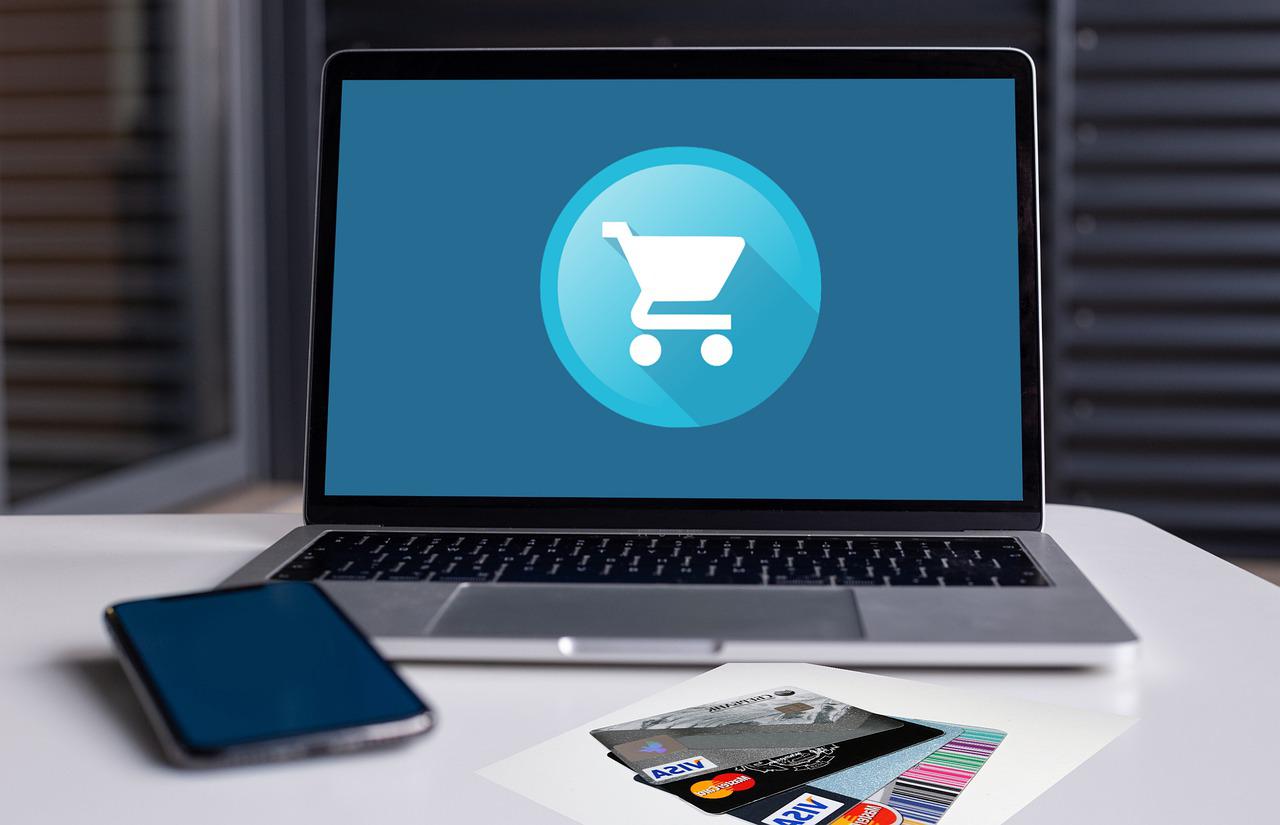
¿Vas a viajar a algún lado?. Desde www.laplataterminal.com podés averiguar precios, horarios y sacar tu pasaje. Ahora, además, no necesitás imprimirlos.


1- ¿CÓMO ENCONTRAR TU VIAJE?
IMPORTANTE: Lo pasajes quedan guardados en la opción e-compras
¿DUDAS?
SI TENÉS DUDAS COMUNICATE CON EL CENTRO DE ATENCIÓN AL CLIENTE DE PLATAFORMA10: https://www.plataforma10.com.ar/ayuda
How to buy tickets online
Buy your bus and train tickets, in addition to acquiring your Circuits and Transfers at your destination, make hotel reservations and reserve urban remises from your mobile.
Through the Plataforma10 service, we connect you with more than 300 major transportation companies to more than 10,000 destinations in Argentina, Bolivia, Brazil, Chile, Paraguay, Peru and Uruguay. We offer a wide variety of hotels with different quality and budget alternatives to make your reservation to suit you, all from your cell phone.
1- HOW TO FIND YOUR TRIP?
2- HOW TO BUY YOUR TICKET?
IF YOU HAVE DOUBTS, CONTACT THE PLATAFORMA10 CUSTOMER SERVICE CENTER: https://www.plataforma10.com.ar/ayuda
Help Desk hours:
- Monday to Saturday from 9 a.m. to 9 p.m.
- Sundays and holidays from 10 a.m. to 6 p.m.
December 24 and 31 from 9 a.m. to 3 p.m. December 25 and January 1 without attention.
Air service hours
- Monday to Friday: 9 a.m. at 6:00 p.m.
- Saturday: 09 am. at 1:00 p.m.
- Sundays and holidays: unattended
¿QUÉ MICRO TE DEJA?
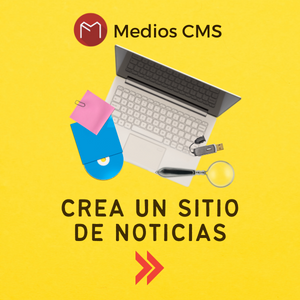
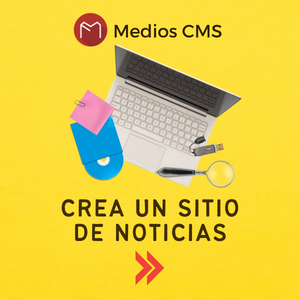

A partir de ahora, viajar con tu perro o gato en Argentina es más fácil. Toda la información.

Diciembre de 2025 llega con actualizaciones tanto en los cronogramas de servicios como en el cuadro tarifario. Si planeás trasladarte entre La Plata y Capital Federal para los festejos de Año Nuevo, te detallamos los horarios de corte y cuánto cuesta el pasaje tras los últimos aumentos.

¡Evitá sorpresas! Conocé a qué hora salen los últimos trenes desde Constitución y La Plata antes del cierre por Año Nuevo. Además, el detalle de los precios vigentes y cómo funcionará el servicio el feriado del 1 de enero.

Desde este 1 de enero rige un nuevo cuadro tarifario con aumentos del 4,5%. Los micros en La Plata y el tren Roca actualizaron sus valores. Repasamos los costos con y sin tarjeta SUBE registrada.

Desde este 2 de enero, viajar en la Línea 338 es más caro. Con el inicio de año, el cuadro tarifario del TALP sufrió una fuerte actualización: conocé cuánto cuesta ahora viajar desde La Plata hacia el Conurbano, los nuevos valores por tramo y el impacto para quienes no tienen la SUBE registrada.